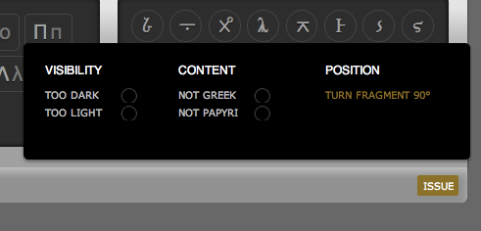What do all those buttons mean?
Hello Ancient Lives Users!
This post will provide a walk-through of the various buttons found on the website. Some of this you probably already know, but several buttons have uses that aren’t immediately apparent, so hopefully this information will help clarify.
The Transcribe Page
Toolbar on the left side of the page:
The Zoom buttons are straightforward, as is Rotate.
The Toggle button is helpful for when you want to see a papyrus in its original form without losing your transcription work. Click this button, and your transcribed letters temporarily disappear.
Auto is another very useful button. If you are transcribing a long text and you get tired of the ‘click, type, click, type’ method, you can put a series of empty dots on the letters you want to transcribe, make sure the Auto button is highlighted, and then use your keyboard to type them in across the line. This button is also helpful if you want to erase a line of characters quickly.
The Delete button, as you might guess, erases any letter you click on. You can also do this simply by pushing the backspace button on your keyboard.
Also located on the left side of the page, underneath the transcription keyboard, the Favourite button is for saving particular fragments that you want to return to later.
When you want to view one of your “favourite” pieces, go to your Lightbox (see bar at the top) and click the small symbol on the upper left side.
If you’ve ever wondered what to do when you come across a fragment that is either not Greek, or a shot of a ruler or a tag written in English (some extraneous material), the Issue button will be useful. It allows you to mark something “Not Greek,” or “Not Papyri.”
Toolbar on the right side of the page:
The Colour button actually does more than simply change the colour of the dots you are using to mark letters. It can also change the opacity and the size—this is very useful, since some fragments have tiny letters and some have large ones.
If you click the Map button, the little square in the right corner of the transcribe box, which shows your location on the papyrus, will disappear/reappear.
The Match button assists in identifying whether or not a fragment belongs to a known work of Greek literature.
Don’t forget to post on Talk!
Clicking the info button on the bottom right side of the transcription keyboard will give you examples of each letter.
Keep in mind that in addition to transcribing, you can also Measure fragments. (See the bar at the top.) If you are a frequent user, please create an account!
Thanks and keep up the great work!
Theresa Chresand